We can think of our desktops as a stage: a way to make sense of the environment around us, a way to present the world...
Before computer interfaces presented us with folders and folders of files—the visual representations of computer storage that we're familiar with today, the interface was command line-like, stark. Slowly, the interface came alive and presented us with icons, work benches: the desktop was literally a work desktop. Today, this metaphor is alive, but is slowly losing meaning... does the desktop hold up? Or does a new time and new era of ubiquity demand more from out interfaces?
In this surface, we return to how we introduced ourselves and think about a project, intervention, or 'staging' of a landscape on our desktop. We will think not only of a scaping, but also a way to present our desktop and make it come alive — a mix of custom-created software, interventions on other websites, and usage of our default software.
To be linked to the chain of existence and events, yes, but bound by it? No. I forge my own links, I am building my own monstrous chain, and as time goes on, perhaps it will begin to resemble, rather, a web. Shelley Jackson, Patchwork Girl
Exercise
Put yourself on screen
Think of this as a final 'showcase' exercise, where you'll combine concepts learned from the site and browser portions of the class, laying everything out on your desktop.
How do our screens reveal who we are? When do we use our computer as a stage, screening parts of ourselves? When do we treat the computer as a performance, a re-staging and re-presentation of ourselves for different audiences?
In this exercise, we'll begin by using the existing tools and software that our desktop contains to tell a story about ourselves, through the way we surf. We'll pay attention to what our interfaces reveal about us — either implicitly or not...
If you're not taking this class in a live environment, you might consider recording your screen—taking away your learnings from the class as a tangible artifact that can be represented. Use any built-in recording software on your computer, like QuickTime or Snipping Tool.
Requirements
- Use more than a single window – use the entire desktop
In this exercise, don't consider a single window. - Show off work from your previous exercises
Incorporate at least one work from the site or browser portions of the class. - Convey directly or indirectly how you perform yourself
Do you clean up your desktop, or show it all off? How do you move: do you drag things around, type, enter folders or dig deeper?
Ways of presenting
If you're sharing your screen in-person: Consider using another computer to add another visual channel to your presentation like how we might display video works, you can use another computer to add another visual channel to your presentation. Maybe it's a projector pointed back at the audience, or on the ceiling, or maybe it's simply offering texture or captions. Or, you can use the phone or tablet yourself.
You might even use other people's machines as part of the presentation: Require people to give up their phone as a documentation tool and instead use it to immerse themselves in presentation. For example, Mindy Seu's 'A Sexual History of the Internet' required people to look at Instagram stories. Think of using something like instructional signs or NFC chips physically get people's devices to your experience.
If sharing your screen remotely or via recording: The free and open-source software OBS is usually used for livestreamers — but is incredibly powerful: you can overlay many video feeds, bring in HTML, add layers of graphics, write text, and bring in your screen (or many versions of it). All of these 'sources' of media are brought together as different layers that you can resize, blend, and manipulate.
Experiment with the limits of your screensharing software, like Zoom. Use audience engagement tools, chat, reactions, annotations... Think about your webcamera feed vs. the screen feed. If you screenshare yourself on photobooth versus your webcam, how does that affect how you can move your feed around?
If you're recording your screen: Eperiment with different tools such as your native video recorder (like QuickTime or Snipping Tool), OBS, CleanShot, Screen Studio, or Cap. Consider whether you want to use the raw video file, or whether you want to do further post-processing. Maybe even think about making a custom website for where the recording lives.
Ideas
- Change your desktop background
- Intentionally idle your computer, and show your screen saver
- Adjust your pointer
- Add custom images, change folder icons, change folder backgrounds
- Adjust accessibility settings to zoom in/out more
- Turn your screen reader on
Examples
It's more than just a screen
We're not the first to be thinking about the desktop as a stage for performance. Many practitioners in video and film worlds have also been examining the form of mobile and desktop interfaces as a way to frame and present a world.
Here are some small recommendations of texts, collections, and institutions that have been engaging with this form:
- Computers as Theatre by Brenda Laurel discusses much of the ideas about interfaces, interactivity, and performance covered here
- Screenlife article on Wikipedia is a brief introduction with many citations
- Also Like Life (Kevin Lee) defines desktop cinema/computer screen film, citing the desktop documentary as a subgenre. I recommend checking out their Screen Stories Library including Transformers: The Premake, linked below
- Rhizome's desktop performance Are.na channel, mostly curated by Bri Griffin
- Laura Houlberg's Screenlife Are.na channel, a nice, casual curation of many references
- Hypertext and the Female Imaginary by Jaishree K. Odin speaks on feminist practice in postmodern electronic and film media, and is a huge inspiration for this whole project
Examples
Transformers: The Premake, Kevin B. Lee Christopher Clary, Sorry to dump on you like this.zip
Christopher Clary, Sorry to dump on you like this.zip
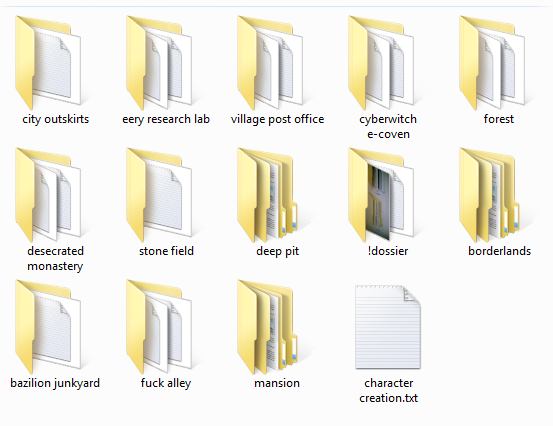
Foldscape, porpentine
yehwan song, Cry don't cry
 Christopher Clary, Sorry to dump on you like this.zip
Christopher Clary, Sorry to dump on you like this.zip
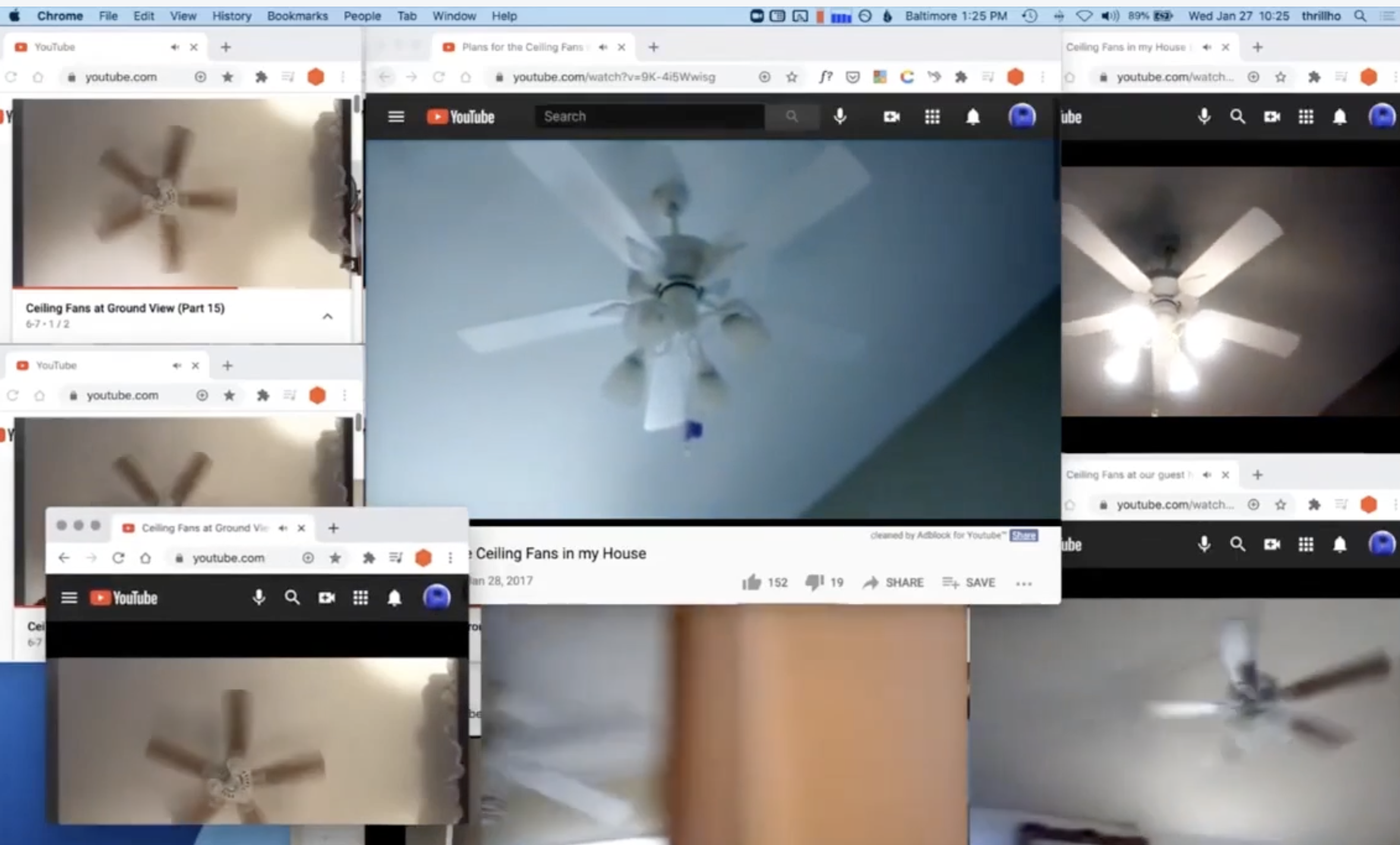 Dina Kelberman, This Fan May Not Be Replaced You Just Don’t Know The Future
Dina Kelberman, This Fan May Not Be Replaced You Just Don’t Know The Future
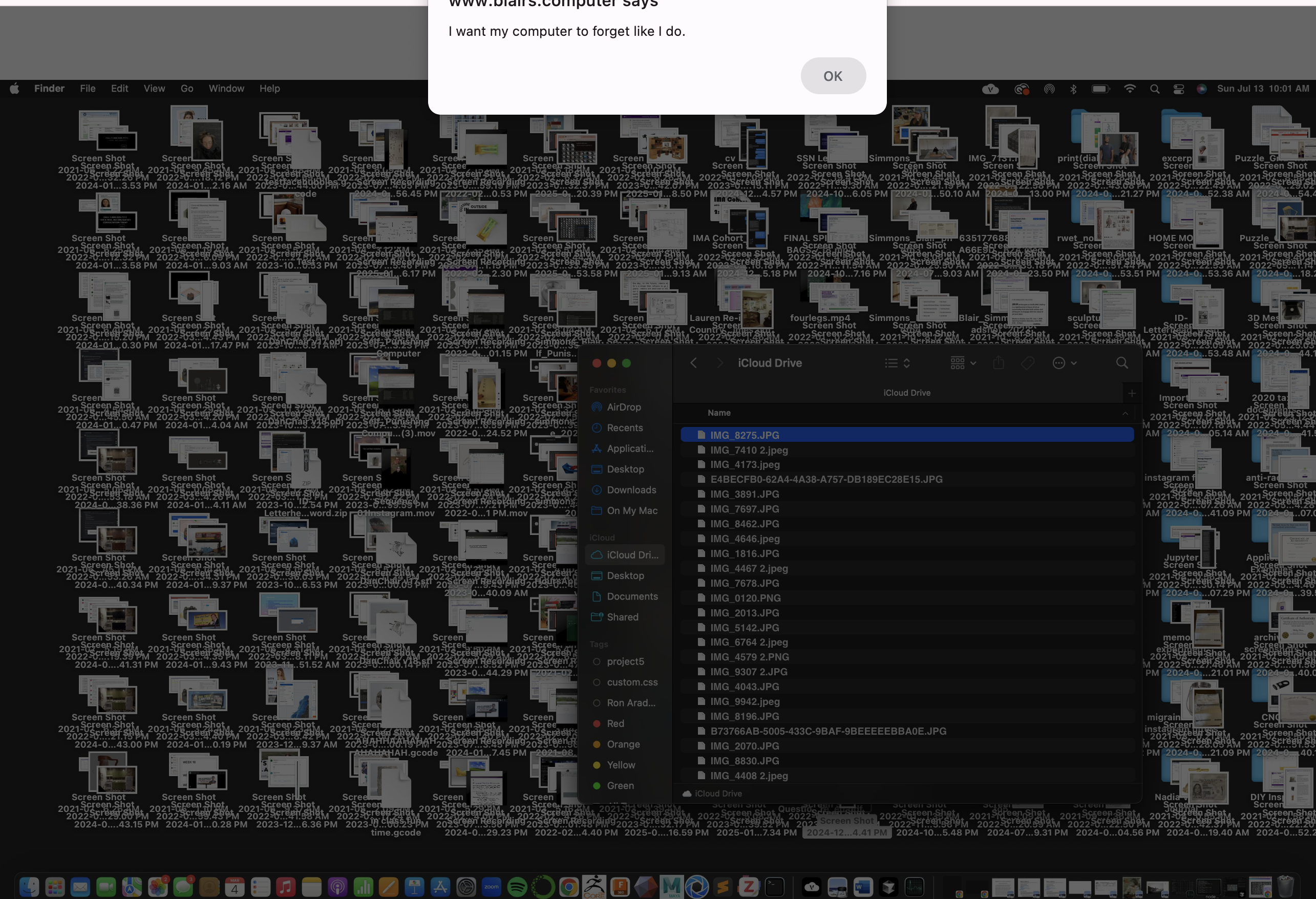 Blair Williams, blairs.computer
Blair Williams, blairs.computer
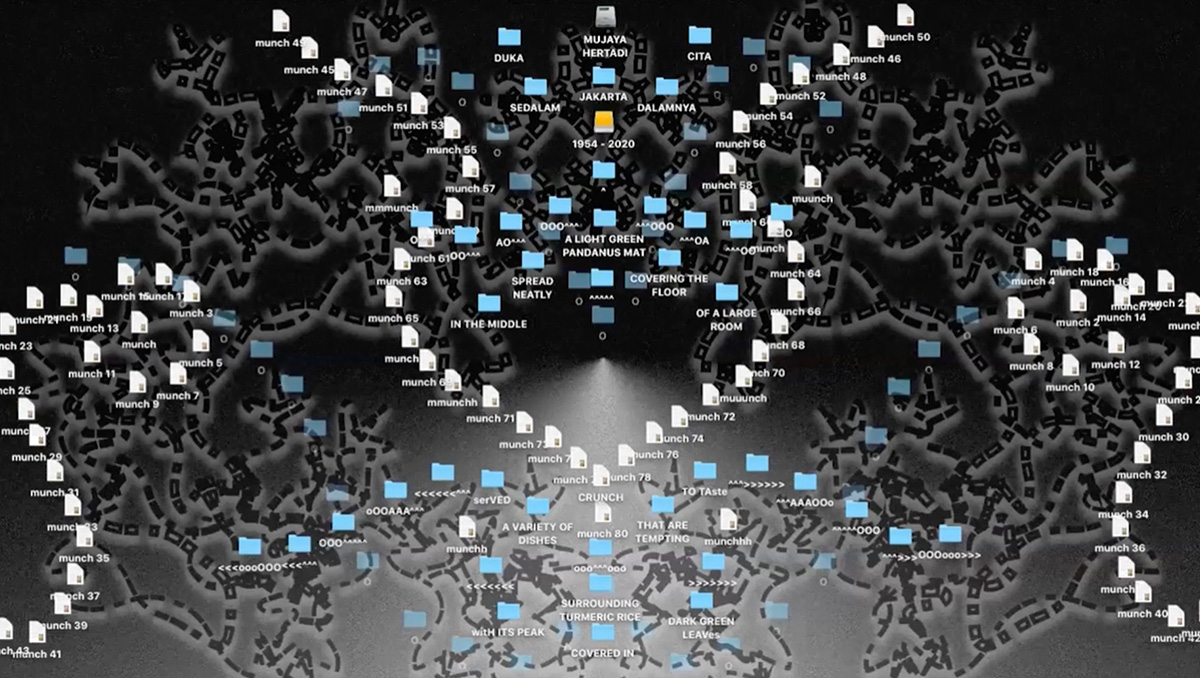 Herdimas Anggara, SEDHEKAH NYATUS (Javanese Burial Ritual)
Herdimas Anggara, SEDHEKAH NYATUS (Javanese Burial Ritual)
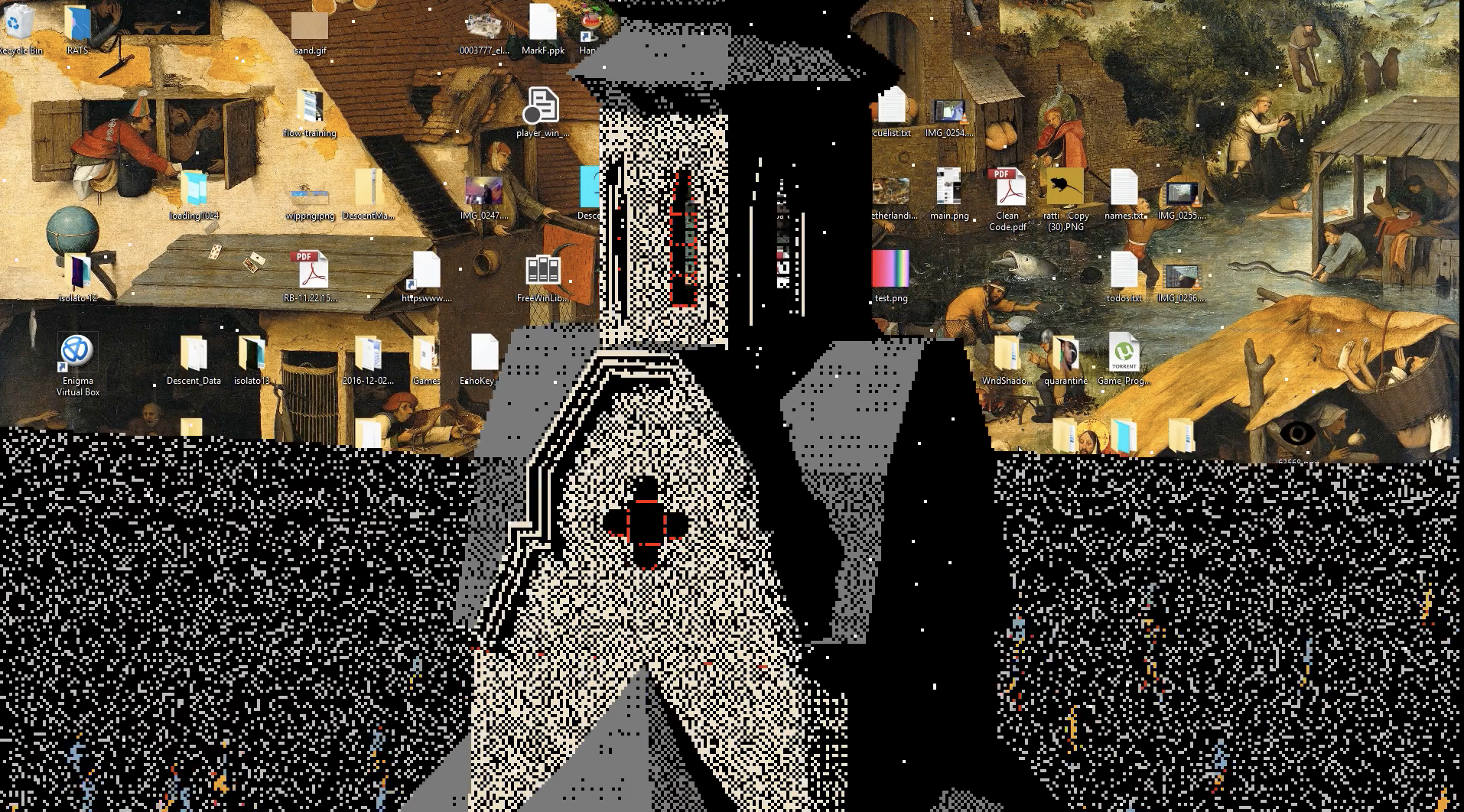 Peter Burr, DESCENT
Peter Burr, DESCENT
Chia Amisola, Data Labeler Dream Transcendence
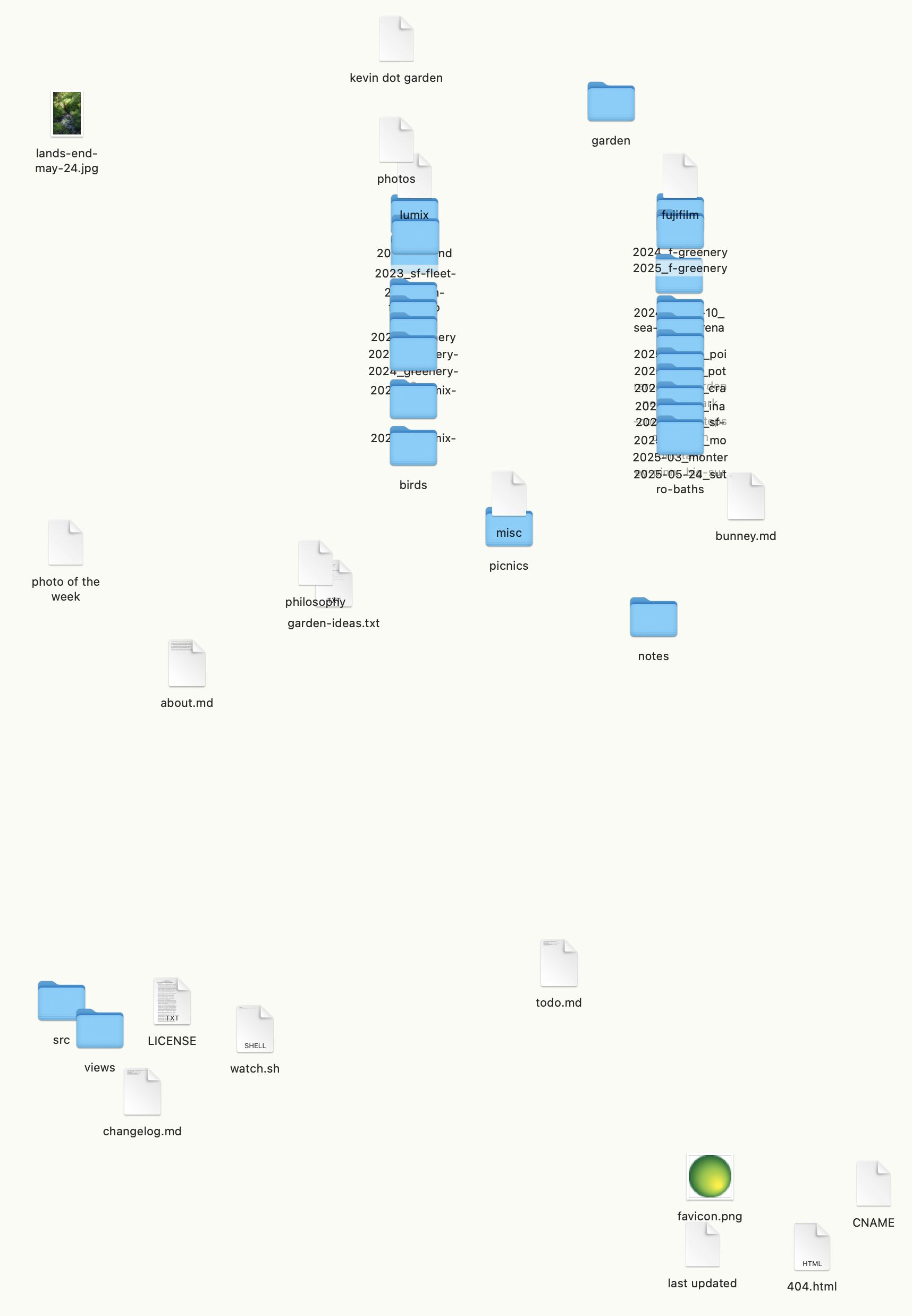 Kevin Chen, kevin.garden
Kevin Chen, kevin.garden
 Mark Fingerhut, halcyon.exe: the ride
Mark Fingerhut, halcyon.exe: the ride
 Mindy Seu, A Sexual History of the Internet
Mindy Seu, A Sexual History of the Internet
Chia Amisola, Dreaming